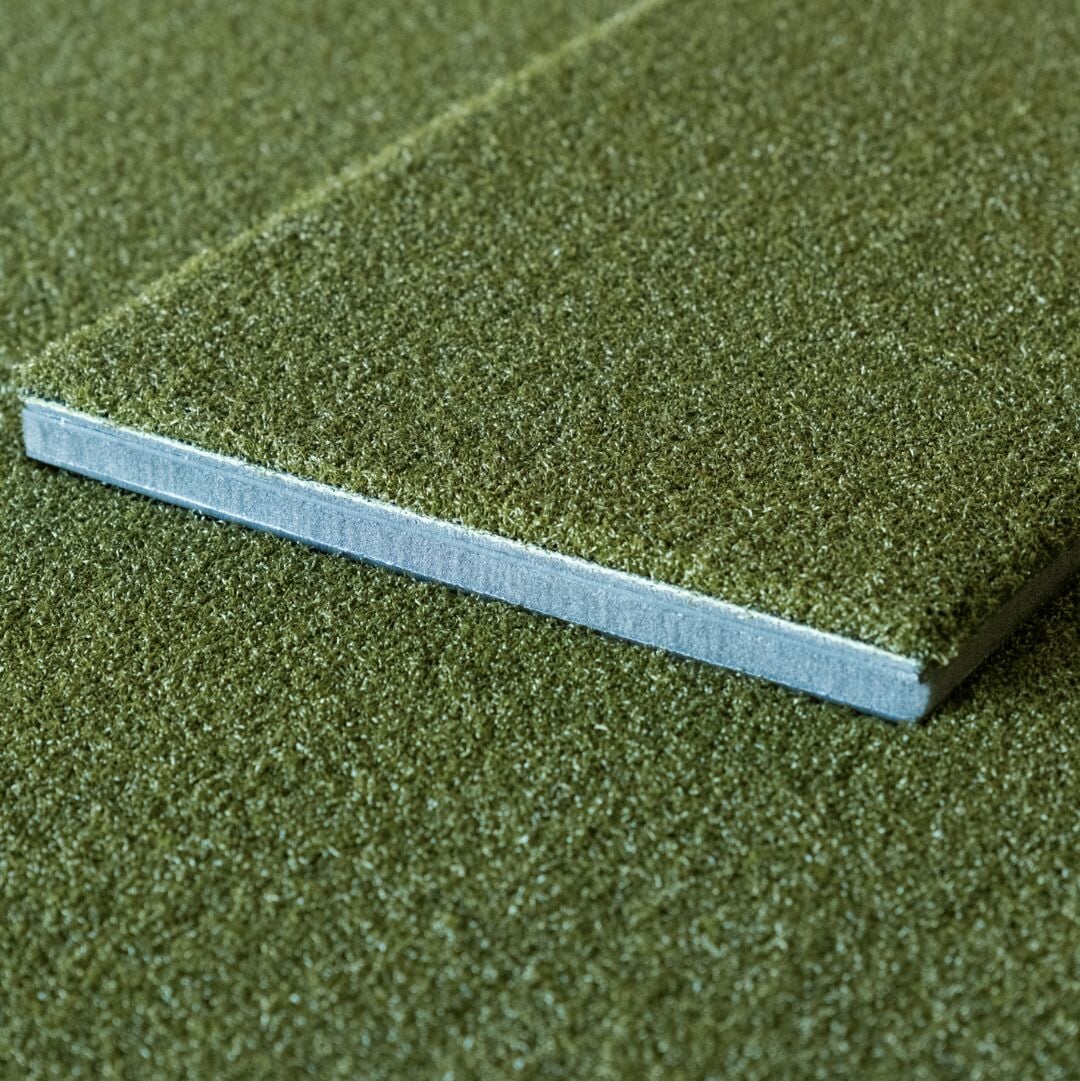Uneekor
Uneekor EYE MINI Launch Monitor
Uneekor Swing Optix Cameras & Software

Capture every crucial moment of your swing at an impressive 180 frames per second with Uneekor's Swing Optix cameras, designed to complement your Uneekor launch monitor.
Dissect every detail of your swing with frame-by-frame footage. Use intuitive line-drawing tools to compare swing positions and gain deep insights into your performance.
Included with the Swing Optix package is Uneekor's Swing-Motion Software, seamlessly integrating with the Swing Optix technology for enhanced analysis.
Fully compatible with all Uneekor launch monitors.
Features
- Ultra-High-Speed Frame Capture – Records high-FPS slow-motion video for detailed swing analysis.
- Crystal-Clear HD Resolution – See every movement with exceptional clarity for precise evaluation.
- Seamless Uneekor Integration – Syncs with Uneekor launch monitors and software for data-driven coaching.
- Multiple Camera Angles – Supports multiple camera setups to analyze swing path, clubface position, and body movement.
- Adjustable Settings – Customize frame rates, zoom levels, and playback speeds for a tailored analysis experience.
- Real-Time Feedback – Instantly review and refine your swing with side-by-side comparisons and overlay features.
- Easy Mounting & Setup – Compact and versatile mounting options for home simulators, studios, or professional coaching setups.
What's Included
- (2) 2.5mm High-Speed Motion Capture Cameras with a 1.2 aperture lens for superior precision.
- Interchangeable Camera Lenses: Choose between Telephoto and Fisheye for optimal coverage.
- Swing-Motion Software License: Unlocks the full potential of Swing Optix technology.
- USB 3.0 Cables: Includes one 6.5ft and two 16.4ft cables for flexible setup.
- Seamless Software Integration: Fully compatible with Uneekor's VIEW software.
Specifications
- Camera Type: High-speed motion capture camera
- Resolution: Full HD (1080p) for clear, detailed video analysis
- Frame Rate: High FPS for slow-motion playback and precise swing analysis
- Connectivity: USB/HDMI for seamless integration with Uneekor software and launch monitors
- Compatibility: Works with Uneekor launch monitors and simulation software
- Lens: Wide-angle lens for capturing full-body and club movement
- Mounting Options: Adjustable mounts for ceiling, wall, or tripod setups
- Software Features: Side-by-side swing comparisons, overlay analysis, and real-time feedback
- Power Supply: USB-powered or external adapter (depending on mode)
Compatibility
Camera Specifications
- Lens: 2.5mm
- Aperture: 1.2
- Resolution: Up to 1440 x 1080
- Frame Rate: Up to 180fps
System Requirements
Recommended
- CPU: Intel i7 or higher, 10th generation or later
- RAM: 16GB or more
- GPU: NVIDIA RTX 30 series or later
- GPU Memory: 16GB or more
- Hard Drive: 200GB or more of available space
- OS: Windows 11 (64-bit only)
Minimum
- CPU: Intel i5 8400
- RAM: 16GB
- GPU: GeForce GTX 1060
- OS: Windows 10 (64-bit only) Version 1803 or higher
- AMD: 3rd gen Ryzen or higher and AMD Ryzen 3600 or higher (AMD 2700 is not compatible)
Projector Specs
DLP projectors cause flickering effects with cameras.
Resources
For installation guidance, refer to the Uneekor Swing Optix Install Guide.
Uneekor Refine Software
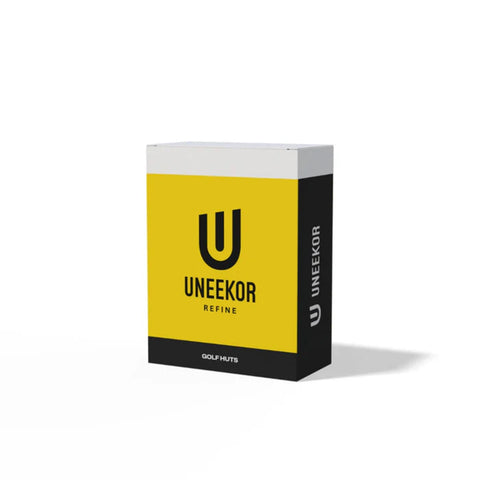
Description
The Uneekor Refine Software is a premium golf simulation and training platform designed to enhance your practice sessions with high-quality graphics, precise ball and club data, and immersive gameplay. Whether you're fine-tuning your swing or competing in virtual courses, Refine delivers an unparalleled golf experience.
With advanced shot analysis, customizable driving ranges, and interactive training modes, this software is ideal for golfers looking to improve their game indoors. Seamlessly compatible with Uneekor launch monitors, Refine provides instant feedback on key performance metrics, helping you achieve more consistent and accurate shots.
Upgrade your golf simulator with Uneekor Refine and take your training to the next level.
Product Specs
Device Requirements
Recommended
- CPU: Intel i7 or higher, 10th generation or later
- RAM: 16GB or more
- GPU: NVIDIA RTX 30 series or later
- GPU Memory: 16GB or more
- Hard Drive: 200GB or more of available space
- OS: Windows 11 (64-bit only)
Minimum
- CPU: Intel i5 8400
- RAM: 16GB
- GPU: GeForce GTX 1060
- OS: Windows 10 (64-bit only) Version 1803 or higher
Compatibility